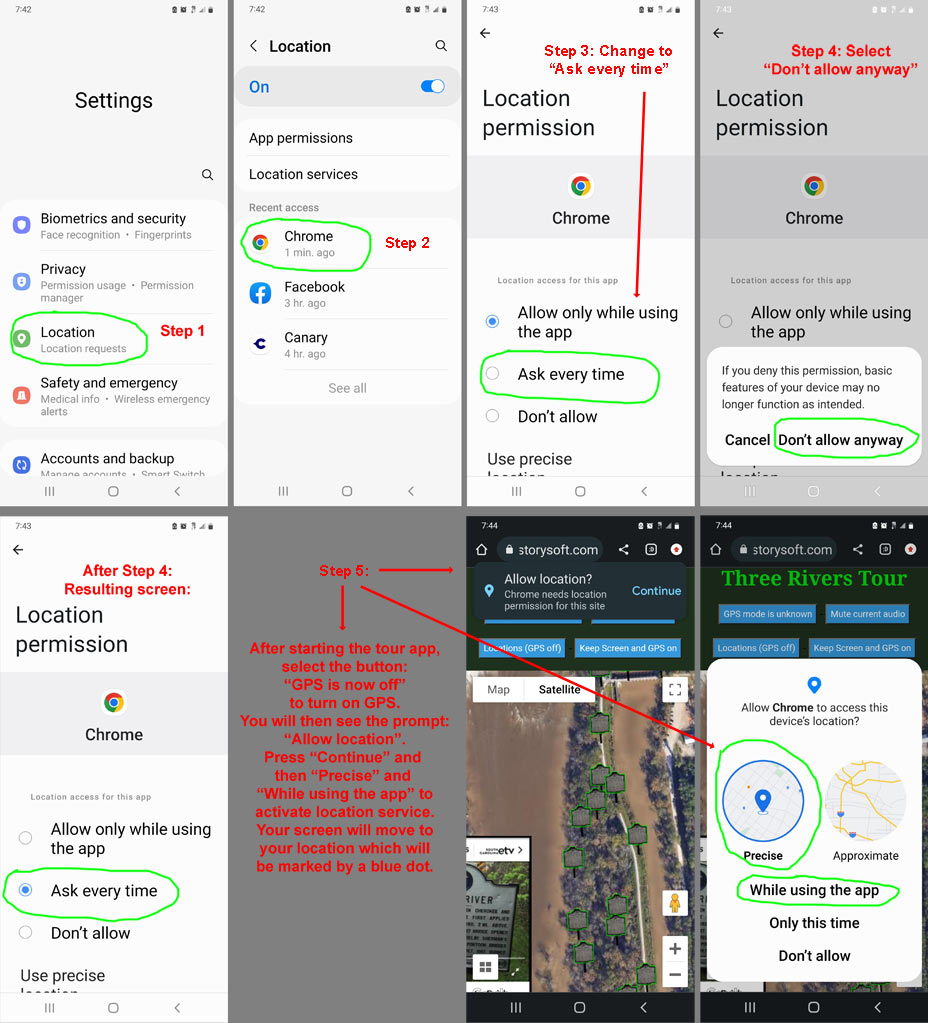For educational purposes and appreciation of history, numerous GPS enabled smartphone apps have been created. These apps have been featured on the front page of The State Newspaper and on ABC and FOX television stations in Columbia and Charleston, SC. Select an app below for more information:
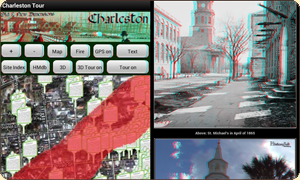 Charleston Tour Extra (3D+GPS) |
 Three Rivers Tour |
|
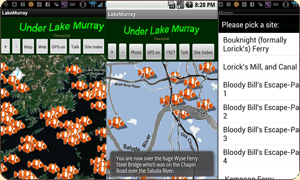 Under Lake
Murray
Under Lake
Murray |
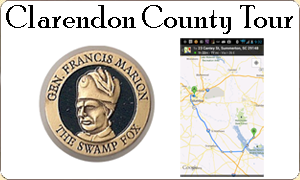 Clarendon County Tour |
|